Our presets are created for all skin tones. Before launching a new preset collection, each preset undergoes testing with dozens of different skin tones to deliver beautiful results. That said, you may find that the presets work perfectly, or you may find that the skin is slightly too dark, too light, or too orange.
In the rare event that the presets sightly alter your skin tone, we've provided a quick and easy adjustment guide below which will walk you through how you can easily adjust your skin tone in just a few simple clicks, if needed :)

In the rare event that the presets sightly alter your skin tone, you'll want to adjust the orange bar. The orange bar is where skin tones fall. You may find that the presets work perfectly, or you may find that the skin is slightly too dark, too light, or too orange. If adjustments need to be made to the skin tone, we highly recommend adjusting the orange luminance and the orange saturation sliders ever so slightly!
👉🏼 To get to the orange bar on the free Lightroom mobile app, you'll click the Color tab, which is located in the bottom menu where you see the crop, light, presets, etc tabs. Once you click color, you will click the Color Wheel Icon next to Mix. From there, you'll click the Orange Circle.

Orange Luminance: The lower (-) the orange luminance, the darker and more tan skin will look. The higher (+) the orange luminance, the lighter and brighter skin will look.
Orange Saturation: If the skin tone is too orange, you may want to lower (-) the orange saturation. Be careful with the orange saturation slider! If you slide too low, you’ll lose all skin tone, and if you slide too high, skin will look too orange!

We hope this helps! Enjoy & Happy Editing!!
Have questions? We got you covered! We’re incredibly responsive and take great care of our customers. If you have any questions, please contact us and we'll be happy to help.
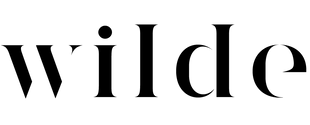





























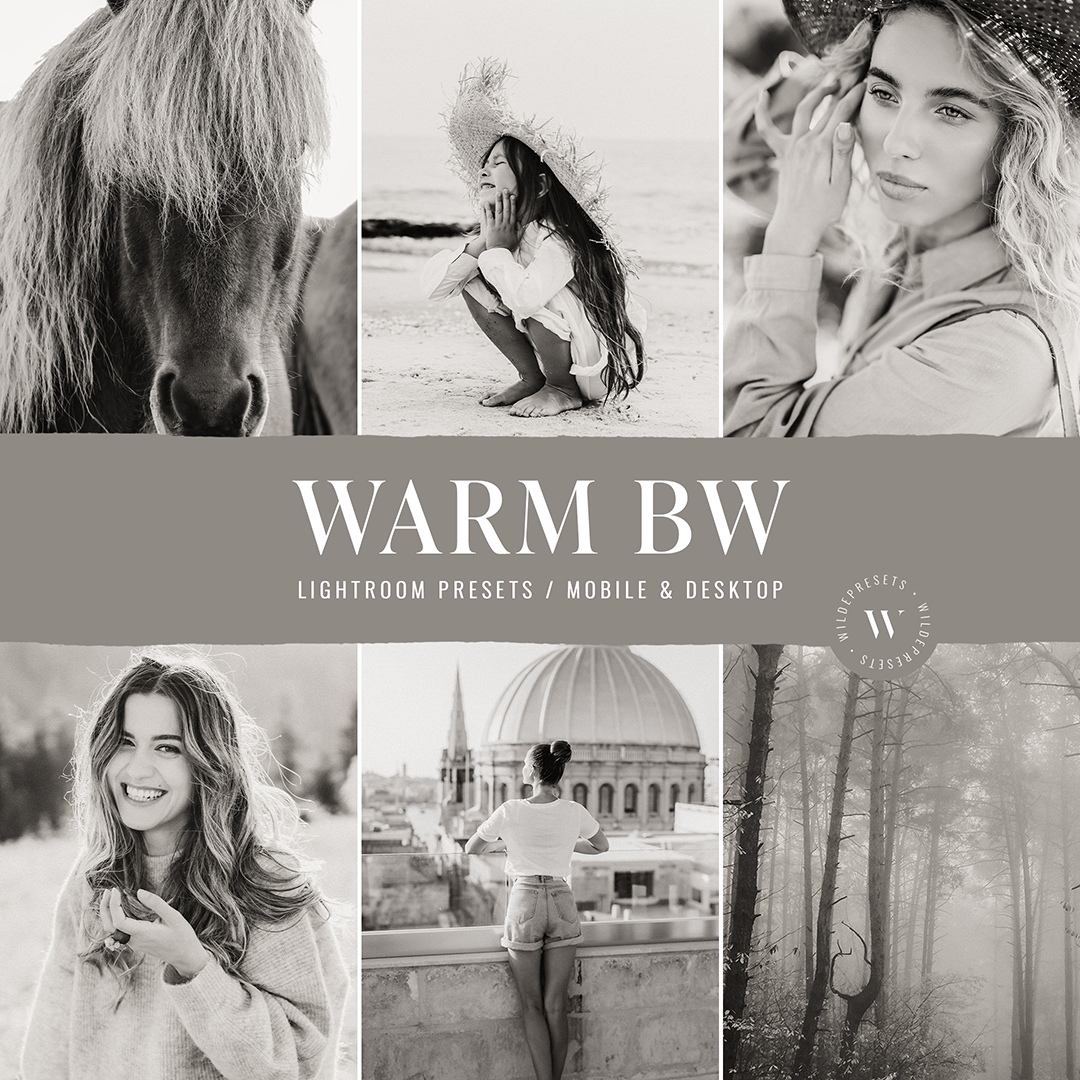











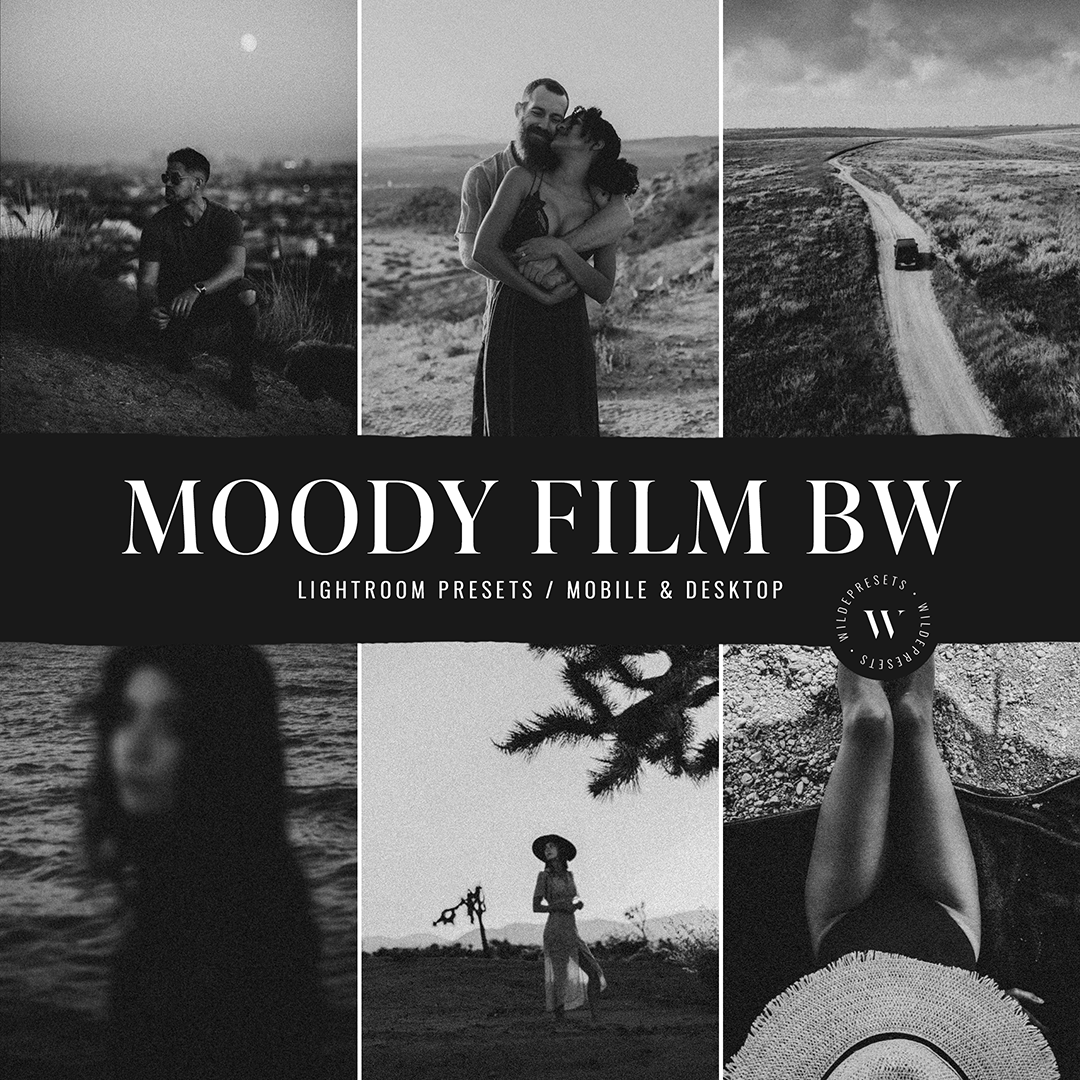

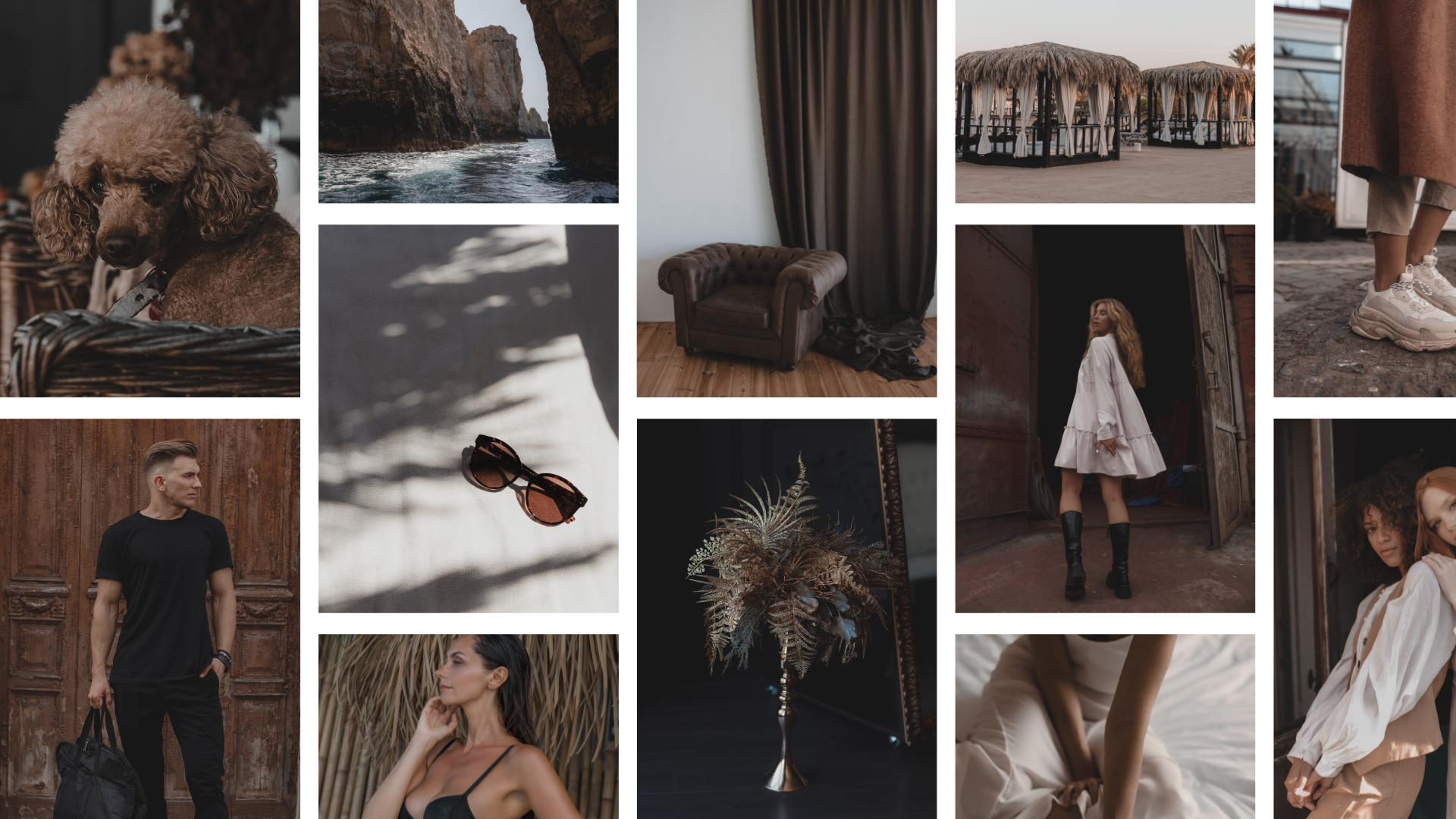
2 comments
Angela
Thank you for the helpful tips team!
Thank you for the helpful tips team!
Noell H.
I absolutely love these presets! I always had a hard time finding a preset that didn’t take away from my skin tone, or the photo. I know not every preset is perfect, and images still need to be edited. I still always struggled, and could never create a cohesive look with my photos. I’ve bought several preset packages, that claim to cater to darker skin complexions but didn’t. I decided to start out with one preset, and I’m just in awe! I loved how it made the photos looked, without washing me out or making me darker. I was definitely shocked. I certainly plan to purchase more when I start traveling again. I’ve already told some people with darker complexion about these presets. It’s a definite buy!! Do it!!!!
I absolutely love these presets! I always had a hard time finding a preset that didn’t take away from my skin tone, or the photo. I know not every preset is perfect, and images still need to be edited. I still always struggled, and could never create a cohesive look with my photos. I’ve bought several preset packages, that claim to cater to darker skin complexions but didn’t. I decided to start out with one preset, and I’m just in awe! I loved how it made the photos looked, without washing me out or making me darker. I was definitely shocked. I certainly plan to purchase more when I start traveling again. I’ve already told some people with darker complexion about these presets. It’s a definite buy!! Do it!!!!